Review of Panasonic GD95 GSM phone
It would not be an exaggeration to say that this model was eagerly awaited. Previous devices – GD92 and GD93 were in great demand, especially when the price of GD93 dropped below $200. Let's see what the new product from Panasonic is.
Design, battery

The design of the Panasonic GD95 is exclusively Japanese: angular shapes, large body. With sufficiently large dimensions – 125.6×45.6×14.4 mm, the phone weighs only 84 grams. The dimensions of the GD95 are comparable to the Nokia 6210, but due to the antenna it is slightly longer. The small weight of the device is due to the lightness, one might even say, the airiness of the material from which it is made – plastic. I had a silver phone for testing, which probably also played a role in the perception of the device. In general, the phone is available in two colors – silver and black (metallic black).
On the back of the phone, at the top, you can see a strongly protruding antenna base, on which the phone rests when it lies on the table (thus, the engineers solved the speakerphone issue, if there is no gap, this function will work much worse). Nearby is a connector for an external antenna covered with a rubber plug, and even to the left there is a hole for a strap, with which you can put the phone on your hand. A little lower is the speaker hole, designed to play call tones and speakerphone. The presence of a separate speaker is due to the fact that the melodies in the phone are traditionally polyphonic.
At the very bottom is the battery latch, which is also the back wall of the phone. Lithium-ion battery with a capacity of 650 mAh is securely fixed: there is not even a small backlash, and in the future it is unlikely to appear. According to the manufacturer, the phone can work up to 150 hours in standby mode and up to 6 hours in talk mode. With intensive use (10-15 minutes of calls a day, use of alarm clocks, reminders, games), the phone functions for about 3 days. The time to fully charge the battery is about 1.5 hours. With less talk time (a couple of minutes a day), the phone can last up to 4 days (do not forget that the battery must be trained, i.e. at least 3-4 full charge / discharge cycles must go through). The only annoyance associated with the battery is that if the phone is not fully charged, if you disconnect the phone from the charger, the indicator will show the battery is full. Although in fact the battery could be charged a maximum of a third in 30 minutes, this is an unfortunate mistake.
The relatively long battery life is all the more surprising given that the phone has a huge display. I do not like epithets, but the screen, which occupies a good half of the device, cannot be called anything other than chic. The display accommodates up to 10 lines of text of 16 characters each and two more lines of icons; the text part contains just one SMS message. Traditionally, several backlight colors are provided: white, red-orange and green (all colors are bright enough). The number of backlight options has been reduced compared to the GD93, where there were 7 of them, but other manufacturers offer even fewer. Another advantage of Panasonic's phones is a much higher quality of the backlight color (for example, the Motorola v66, which also has three backlight colors, cannot be compared with Panasonic's new product (in this parameter)). It is possible to adjust the screen contrast and choose the time during which the backlight will be on (10, 30 or 60 seconds), however, no one bothers to leave the backlight on all the time.
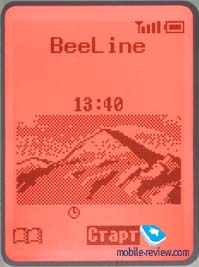
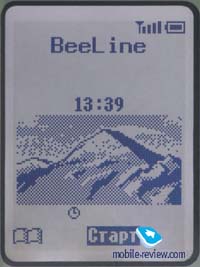
Keyboard backlight is green. The designations on the keys are printed in black paint and are clearly visible both in the dark and in bright light. The small keys are made of matte plastic, and despite the small distance between them, you don't experience any discomfort when dialing a number and entering information. The 5-way joystick is very convenient for navigation, but such a decision, of course, is not for everyone: some simply cannot adapt to this kind of navigation key. The joystick in many respects resembles the one installed on the Ericsson T68, except for the possibility of moving diagonally in the menu, which is a pity: it would be logical to implement it. Next to the joystick are two silver soft keys.
There is a headset jack on the side of the phone, covered with a rubber plug attached to the body.
Menu and Functions
In addition to the joystick, Ericsson T68 is associated with the organization of the main menu, which has a similar layout of 9 main items in the form of icons. At the same time, the menu itself is completely different, you forget about the resemblance immediately when you start working with the phone. To enter the menu, press the joystick. Quick navigation is provided, so each menu item and sub-item is numbered. Navigation is carried out using a joystick, the choice of a menu item is confirmed by pressing it, the transition to the upper level – by pressing the End button.
For owners of previous models who have changed their phone to GD95, the lack of a manual keypad lock may be an unpleasant discovery. Previously, it was enough to press the right soft key twice – and voila, the keyboard is locked. Now you can enable the lock only from the menu: the first press is to enter the menu, then move the joystick to the left to the Lock item, select it and, finally, confirm the lock. Entering the menu, you can use the quick navigation and press 4, then you will immediately be taken to the Lock submenu, all that remains is to confirm the choice. In principle, you get used to this method of blocking quickly, but earlier it was implemented better. You can unlock the keyboard in two clicks on the joystick, there are no problems. (Three clicks of the joystick lead to launching the wap-browser, which is somewhat strange, since this function is not so popular.) By the way, the browser in the phone is version 1.2, there were no problems when using it.
In standby mode, in addition to information about the battery level (3 bars) and signal, as well as the name of the operator, labels for the left soft key and joystick are displayed. The purpose of the right soft key is to duplicate the end call key when navigating through the menu. The left key is used to access the phone book.
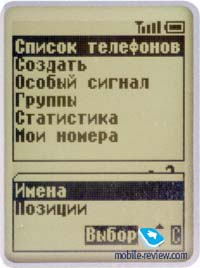
The possibilities of the phone book are very poor: only 200 numbers, and for one name you can record only one phone number and e-mail address. True, the memory of the SIM card is available (100 numbers at least, on new cards up to 220 numbers), and, which is undoubtedly convenient, the list simultaneously displays numbers from both the phone’s memory and the SIM card. It is here that you understand how much the menu of this device has been redesigned: by selecting a number from the list, you can immediately call it by pressing the send call key, or by pressing the joystick – call up the next menu that will appear at the bottom of the screen, so you will see not only this number, but also a few more numbers from the list plus a new menu. From it it will be possible to view all the information on the number, switch to the view mode of individual numbers, edit the record. GD95 supports groups of subscribers (up to 9), each of which can be assigned a separate ringtone, select one of the pictures (11 in total), specify the color of the display backlight – more than ample opportunities for personalization. You can also set an individual ring type for an individual phonebook entry. But these operations are already available from the main menu (submenu Notebook).From here you can also view the list of phones both by name and by position; the second option is useful when you need to set speed dials. In this case, the numbers stored in cells from 1 to 9 will be correlated with the corresponding numbers: by clicking on the number, you will see the number and you can call it. When viewing the list of names, you can select the type of memory from which the entries will be displayed, it is also possible to call the memory of both the phone and the SIM card at the same time.
The most interesting is the personal settings menu, in which you can set a screen saver – a static picture (there are more than a dozen of them), a clock face or a calendar for a month, and in the latter case the current day is displayed, which is very convenient. Here you can also edit the welcome message, as well as select and install an animated picture that will be displayed when the phone is turned on and off.
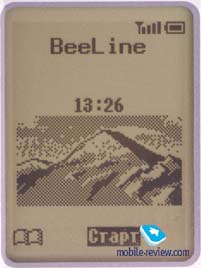
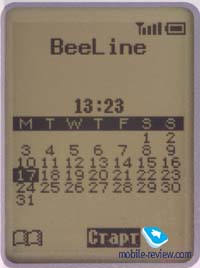
The Messages menu gives you access to write and read short messages, as well as email messages. The phone does not support input in Russian, but it perfectly reads messages typed in Cyrillic. The user can independently create one short message template; memory for SMS-messages only on the SIM-card (10 cells, on new cards up to 20).
The same menu stores the settings of the mail client (POP3 / SMTP), which allows you to receive e-mail on your phone, for which a separate memory is allocated for 40 incoming and 10 outgoing messages, each up to 800 characters long. When using the panamail.ru service, it is possible to receive mail in Russian.
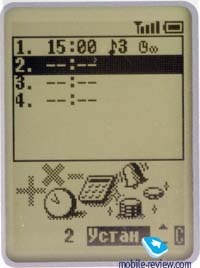
The usual calculator and currency converter are available. In the Clock menu, you can set a second time, which is important on long trips. 4 alarms that work even when the phone is turned off are shown in a list (time, status, melody, repeatability). Each alarm is set to one-time or daily operation, and you can turn it off without resetting the time. By the way, the function of turning the phone on / off, also configurable for daily or one-time operation, is located here.
It remains to tell about the organizer, which is implemented very well in this model. Here is an excerpt from the description:
-
Syinix TV & DVD Equipment in Ethiopia
- 100 unique reminders, the ability to repeat each unique reminder up to 99 times at intervals: once, daily, weekly, yearly. Possibility to configure the reminder to work on weekends/holidays. Ability to set weekends/holidays;
- Calendar until 2050;
- Set date/time reminders;
- Ability to set arbitrary text, phone number, one or more user-defined text templates in the reminder at the same time;
- Ability to set one of 24 types of sound to remind;
- Ability to edit 15 templates to include in the reminder text.
The organizer's only drawback is that it can't sync its data with a PC: the GD95 doesn't have an infrared port, and that's probably the worst thing.
At your leisure, you can play Fifteen or Mogular, a game where the idea is to hammer down certain creatures that climb into certain places corresponding to the number keys.

Subjective impressions and conclusions
The sound quality of the GD95 does not cause any complaints: a good speaker, a pleasant, warm-toned sound. Sensitivity is also at its best: there are almost no communication failures, however, sometimes words drop out in a zone with a weak signal, but the phone keeps in touch. Ringer volume is average, the same as in previous Panasonic models; vibrating alert is felt, but it is also average. The dimensions of the device do not allow it to be carried in a jeans or shirt pocket, but in a jacket or jacket it is quite enough. The holster from Nokia 6210 also fits the GD95: the phone looks good in it, and most importantly, it wears well.
Traditionally, there are lists of the last 10 calls made, received and missed, with the date and time of the call. There are no complaints about the built-in speakerphone. The voice recorder, which allows you to make one record up to 18 seconds long, is implemented very well.
During a call, you can call up a shortened menu, which consists of 5 items, including Phonebook, Diary, Voice Recorder – simple and convenient!
The SAR value for this model is 0.839 w/kg (10 gramm), according to the manufacturer's website.
In general, the phone left a very pleasant impression, no problems were found in its operation, frankly weak points too. The disadvantages include the inability to synchronize the diary with a PC; lack of infrared port and Cyrillic support; organization of the notebook, in which there is one number per name. The undoubted advantages of the GD95 are a good polyphonic ringtone, the ability to record two own melodies from a microphone, a large display, several backlight colors, a good organizer and convenient alarm clocks. At a price of 270-290 dollars, the Panasonic GD95 is a very attractive fashion device in terms of functions, which has almost everything that an average user needs. If you are not repulsed by the design of this model, I recommend taking a closer look at it: the phone is quite good.
Review of Panasonic GD95 GSM phone
It would not be an exaggeration to say that this model was eagerly awaited. Previous devices – GD92 and GD93 were in great demand, especially when the price of GD93 dropped below $200. Let's see what the new product from Panasonic is.
Design, battery

The design of the Panasonic GD95 is exclusively Japanese: angular shapes, large body. With sufficiently large dimensions – 125.6×45.6×14.4 mm, the phone weighs only 84 grams. The dimensions of the GD95 are comparable to the Nokia 6210, but due to the antenna it is slightly longer. The small weight of the device is due to the lightness, one might even say, the airiness of the material from which it is made – plastic. I had a silver phone for testing, which probably also played a role in the perception of the device. In general, the phone is available in two colors – silver and black (metallic black).
On the back of the phone, at the top, you can see a strongly protruding antenna base, on which the phone rests when it lies on the table (thus, the engineers solved the speakerphone issue, if there is no gap, this function will work much worse). Nearby is a connector for an external antenna covered with a rubber plug, and even to the left there is a hole for a strap, with which you can put the phone on your hand. A little lower is the speaker hole, designed to play call tones and speakerphone. The presence of a separate speaker is due to the fact that the melodies in the phone are traditionally polyphonic.
At the very bottom is the battery latch, which is also the back wall of the phone. Lithium-ion battery with a capacity of 650 mAh is securely fixed: there is not even a small backlash, and in the future it is unlikely to appear. According to the manufacturer, the phone can work up to 150 hours in standby mode and up to 6 hours in talk mode. With intensive use (10-15 minutes of calls per day, use of alarm clocks, reminders, games), the phone functions for about 3 days. The time to fully charge the battery is about 1.5 hours. With less talk time (a couple of minutes a day), the phone can last up to 4 days (do not forget that the battery must be trained, i.e. at least 3-4 full charge / discharge cycles must go through). The only annoyance associated with the battery is that if the phone is not fully charged, if you disconnect the phone from the charger, the indicator will show the battery is full. Although in fact the battery could be charged a maximum of a third in 30 minutes, this is an unfortunate mistake.
The relatively long battery life is all the more surprising because the phone has a huge display. I do not like epithets, but the screen, which occupies a good half of the device, cannot be called anything other than chic. The display accommodates up to 10 lines of text of 16 characters each and two more lines of icons; the text part contains just one SMS message. Traditionally, several backlight colors are provided: white, red-orange and green (all colors are bright enough). The number of backlight options has been reduced compared to the GD93, where there were 7, but other manufacturers offer even fewer. Another advantage of Panasonic's phones is a much higher quality of the backlight color (for example, the Motorola v66, which also has three backlight colors, can't be compared with Panasonic's novelty (by this parameter)). It is possible to adjust the screen contrast and choose the time during which the backlight will be on (10, 30 or 60 seconds), however, no one bothers to leave the backlight on all the time.
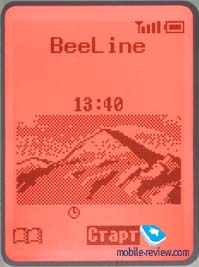
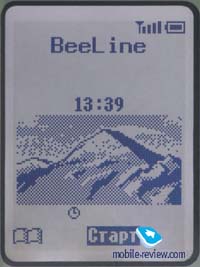
Keyboard backlight is green. The designations on the keys are printed in black paint and are clearly visible both in the dark and in bright light. The small keys are made of matte plastic, and despite the small distance between them, you don't experience any discomfort when dialing a number and entering information. The 5-way joystick is very convenient for navigation, but such a decision, of course, is not for everyone: some simply cannot adapt to this kind of navigation key. The joystick in many respects resembles the one installed on the Ericsson T68, except for the possibility of moving diagonally in the menu, which is a pity: it would be logical to implement it. Next to the joystick are two silver soft keys.
There is a headset jack on the side of the phone, covered with a rubber plug attached to the body.
Menu and Functions
In addition to the joystick, Ericsson T68 is associated with the organization of the main menu, which has a similar layout of 9 main items in the form of icons. At the same time, the menu itself is completely different, you forget about the resemblance immediately when you start working with the phone. To enter the menu, press the joystick. Quick navigation is provided, so each menu item and sub-item is numbered. Navigation is carried out using a joystick, the choice of a menu item is confirmed by pressing it, the transition to the upper level – by pressing the End button.
For owners of previous models who have changed their phone to GD95, the lack of a manual keypad lock may be an unpleasant discovery. Previously, it was enough to press the right soft key twice – and voila, the keyboard is locked. Now you can turn on the lock only from the menu: the first press is to enter the menu, then move the joystick to the left to the Lock item, select it and, finally, confirm the lock. Entering the menu, you can use the quick navigation and press 4, then you will immediately be taken to the Lock submenu, all that remains is to confirm the choice. In principle, you get used to this method of blocking quickly, but earlier it was implemented better. You can unlock the keyboard in two clicks on the joystick, there are no problems. (Three clicks of the joystick lead to launching the wap-browser, which is somewhat strange, since this function is not so popular.) By the way, the browser in the phone is version 1.2, there were no problems when using it.
In standby mode, in addition to information about the battery level (3 bars) and signal, as well as the name of the operator, labels for the left soft key and joystick are displayed. The purpose of the right soft key is to duplicate the End key when navigating through the menu. The left key is used to access the phone book.
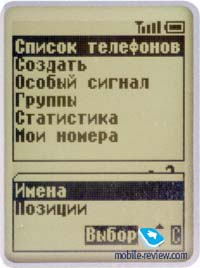
The possibilities of the phone book are very poor: only 200 numbers, and for one name you can record only one phone number and e-mail address. True, the memory of the SIM card is available (100 numbers at least, on new cards up to 220 numbers), and, which is undoubtedly convenient, the list simultaneously displays numbers from both the phone’s memory and the SIM card. It is here that you understand how much the menu of this device has been redesigned: by selecting a number from the list, you can immediately call it by pressing the send call key, or by pressing the joystick – call up the next menu that will appear at the bottom of the screen, so you will see not only this number, but also a few more numbers from the list plus a new menu. From it it will be possible to view all the information on the number, switch to the view mode of individual numbers, edit the entry. GD95 supports groups of subscribers (up to 9), each of which can be assigned a separate ringtone, select one of the pictures (11 in total), specify the color of the display backlight – more than ample opportunities for personalization. You can also set an individual ring type for an individual phonebook entry. But these operations are already available from the main menu (submenu Notebook).From here you can also view the list of phones both by name and by position; the second option is useful when you need to set speed dials. In this case, the numbers stored in cells from 1 to 9 will be correlated with the corresponding numbers: by clicking on the number, you will see the number and you can call it. When viewing the list of names, you can select the type of memory from which the entries will be displayed, it is also possible to call the memory of both the phone and the SIM card at the same time.
The most interesting is the personal settings menu, in which you can set a screen saver – a static picture (there are more than a dozen of them), a clock face or a calendar for a month, and in the latter case the current day is displayed, which is very convenient. Here you can also edit the welcome message, as well as select and install an animated picture that will be displayed when the phone is turned on and off.
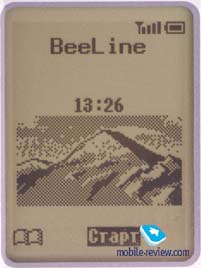
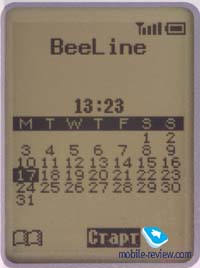
The Messages menu gives you access to write and read short messages, as well as email messages. The phone does not support input in Russian, but it perfectly reads messages typed in Cyrillic. The user can independently create one short message template; memory for SMS-messages only on the SIM-card (10 cells, on new cards up to 20).
The same menu stores the settings of the mail client (POP3 / SMTP), which allows you to receive e-mail on your phone, for which a separate memory is allocated for 40 incoming and 10 outgoing messages, each up to 800 characters long. When using the panamail.ru service, it is possible to receive mail in Russian.
Traditionally, there are lists of the last 10 calls made, received and missed, with the date and time of the call. There are no complaints about the built-in speakerphone. The voice recorder, which allows you to make one record up to 18 seconds long, is implemented very well.
During a call, you can call up a shortened menu, which consists of 5 items, including Phonebook, Diary, Voice Recorder – simple and convenient!
The SAR value for this model is 0.839 w/kg (10 gramm), according to the manufacturer's website.
In general, the phone left a very pleasant impression, no problems were found in its operation, frankly weak points too. The disadvantages include the inability to synchronize the diary with a PC; lack of infrared port and Cyrillic support; organization of the notebook, in which there is one number per name. The undoubted advantages of the GD95 are a good polyphonic ringtone, the ability to record two own melodies from a microphone, a large display, several backlight colors, a good organizer and convenient alarm clocks. At a price of 270-290 dollars, the Panasonic GD95 is a very attractive fashion device in terms of functions, which has almost everything that an average user needs. If you are not repulsed by the design of this model, I recommend taking a closer look at it: the phone is quite good.
Review of Panasonic GD95 GSM phone
It would not be an exaggeration to say that this model was eagerly awaited. Previous devices – GD92 and GD93 were in great demand, especially when the price of GD93 dropped below $200. Let's see what the new product from Panasonic is.
Design, battery

The design of the Panasonic GD95 is exclusively Japanese: angular shapes, large body. With sufficiently large dimensions – 125.6×45.6×14.4 mm, the phone weighs only 84 grams. The dimensions of the GD95 are comparable to the Nokia 6210, but due to the antenna it is slightly longer. The small weight of the device is due to the lightness, one might even say, the airiness of the material from which it is made – plastic. I had a silver phone for testing, which probably also played a role in the perception of the device. In general, the phone is available in two colors – silver and black (metallic black).
On the back of the phone, at the top, you can see a strongly protruding antenna base, on which the phone rests when it lies on the table (thus, the engineers solved the speakerphone issue, if there is no gap, this function will work much worse). Nearby is a connector for an external antenna covered with a rubber plug, and even to the left there is a hole for a strap, with which you can put the phone on your hand. A little lower is the speaker hole, designed to play call tones and speakerphone. The presence of a separate speaker is due to the fact that the melodies in the phone are traditionally polyphonic.
At the very bottom is the battery latch, which is also the back wall of the phone. Lithium-ion battery with a capacity of 650 mAh is securely fixed: there is not even a small backlash, and in the future it is unlikely to appear. According to the manufacturer, the phone can work up to 150 hours in standby mode and up to 6 hours in talk mode. With intensive use (10-15 minutes of calls a day, use of alarm clocks, reminders, games), the phone functions for about 3 days. The time to fully charge the battery is about 1.5 hours. With less talk time (a couple of minutes a day), the phone can last up to 4 days (do not forget that the battery must be trained, i.e. at least 3-4 full charge / discharge cycles must go through). The only annoyance associated with the battery is that if the phone is not fully charged, if you disconnect the phone from the charger, the indicator will show the battery is full. Although in fact the battery could be charged a maximum of a third in 30 minutes, this is an unfortunate mistake.
The relatively long battery life is all the more surprising given that the phone has a huge display. I do not like epithets, but the screen, which occupies a good half of the device, cannot be called anything other than chic. The display accommodates up to 10 lines of text of 16 characters each and two more lines of icons; the text part contains just one SMS message. Traditionally, several backlight colors are provided: white, red-orange and green (all colors are bright enough). The number of backlight options has been reduced compared to the GD93, where there were 7 of them, but other manufacturers offer even fewer. Another advantage of Panasonic's phones is a much higher quality of the backlight color (for example, the Motorola v66, which also has three backlight colors, cannot be compared with Panasonic's new product (in this parameter)). It is possible to adjust the screen contrast and choose the time during which the backlight will be on (10, 30 or 60 seconds), however, no one bothers to leave the backlight on all the time.
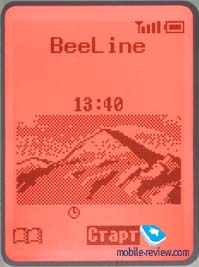
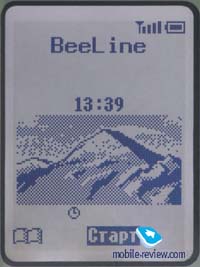
Keyboard backlight is green. The designations on the keys are printed in black paint and are clearly visible both in the dark and in bright light. The small keys are made of matte plastic, and despite the small distance between them, you don't experience any discomfort when dialing a number and entering information. The 5-way joystick is very convenient for navigation, but such a decision, of course, is not for everyone: some simply cannot adapt to this kind of navigation key. The joystick in many respects resembles the one installed on the Ericsson T68, except for the possibility of moving diagonally in the menu, which is a pity: it would be logical to implement it. Next to the joystick are two silver soft keys.
There is a headset jack on the side of the phone, covered with a rubber plug attached to the body.
Menu and Functions
In addition to the joystick, Ericsson T68 is associated with the organization of the main menu, which has a similar layout of 9 main items in the form of icons. At the same time, the menu itself is completely different, you forget about the resemblance immediately when you start working with the phone. To enter the menu, press the joystick. Quick navigation is provided, so each menu item and sub-item is numbered. Navigation is carried out using a joystick, the choice of a menu item is confirmed by pressing it, the transition to the upper level – by pressing the End button.
For owners of previous models who have changed their phone to GD95, the lack of a manual keypad lock may be an unpleasant discovery. Previously, it was enough to press the right soft key twice – and voila, the keyboard is locked. Now you can turn on the lock only from the menu: the first press is to enter the menu, then move the joystick to the left to the Lock item, select it and, finally, confirm the lock. Entering the menu, you can use the quick navigation and press 4, then you will immediately be taken to the Lock submenu, all that remains is to confirm the choice. In principle, you get used to this method of blocking quickly, but earlier it was implemented better. You can unlock the keyboard in two clicks on the joystick, there are no problems. (Three clicks of the joystick lead to launching the wap-browser, which is somewhat strange, since this function is not so popular.) By the way, the browser in the phone is version 1.2, there were no problems when using it.
In standby mode, in addition to information about the battery level (3 bars) and signal, as well as the name of the operator, labels for the left soft key and joystick are displayed. The purpose of the right soft key is to duplicate the End key when navigating through the menu. The left key is used to access the phone book.
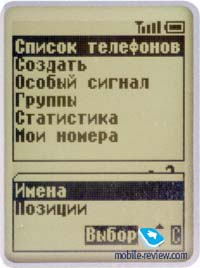
The possibilities of the phone book are very poor: only 200 numbers, and for one name you can record only one phone number and e-mail address. True, the memory of the SIM card is available (100 numbers at least, on new cards up to 220 numbers), and, which is undoubtedly convenient, the list simultaneously displays numbers from both the phone’s memory and the SIM card. It is here that you understand how much the menu of this device has been redesigned: by selecting a number from the list, you can immediately call it by pressing the send call key, or by pressing the joystick – call up the next menu that will appear at the bottom of the screen, so you will see not only this number, but also a few more numbers from the list plus a new menu. From it it will be possible to view all the information on the number, switch to the view mode of individual numbers, edit the entry. GD95 supports groups of subscribers (up to 9), each of which can be assigned a separate ringtone, select one of the pictures (11 in total), specify the color of the display backlight – more than ample opportunities for personalization. You can also set an individual ring type for an individual phonebook entry. But these operations are already available from the main menu (submenu Notebook).From here you can also view the list of phones both by name and by position; the second option is useful when you need to set speed dials. In this case, the numbers stored in cells from 1 to 9 will be correlated with the corresponding numbers: by clicking on the number, you will see the number and you can call it. When viewing the list of names, you can select the type of memory from which the entries will be displayed, it is also possible to call the memory of both the phone and the SIM card at the same time.
The most interesting is the personal settings menu, in which you can set a screen saver – a static picture (there are more than a dozen of them), a clock face or a calendar for a month, and in the latter case the current day is displayed, which is very convenient. Here you can also edit the welcome message, as well as select and install an animated picture that will be displayed when the phone is turned on and off.
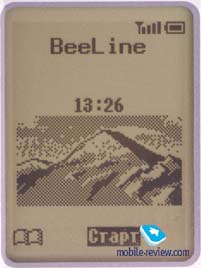
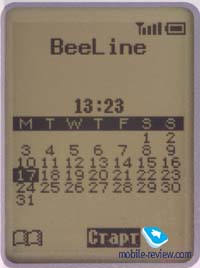
The Messages menu gives you access to write and read short messages, as well as email messages. The phone does not support input in Russian, but it perfectly reads messages typed in Cyrillic. The user can independently create one short message template; memory for SMS-messages only on the SIM-card (10 cells, on new cards up to 20).
The same menu stores the settings of the mail client (POP3 / SMTP), which allows you to receive e-mail on your phone, for which a separate memory is allocated for 40 incoming and 10 outgoing messages, each up to 800 characters long. When using the panamail.ru service, it is possible to receive mail in Russian.
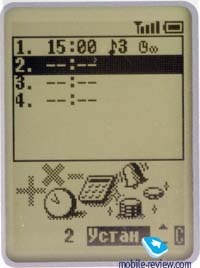
The usual calculator and currency converter are available. In the Clock menu, you can set a second time, which is important on long trips. 4 alarms that work even when the phone is turned off are shown in a list (time, status, melody, repetition). Each alarm is set to one-time or daily operation, and you can turn it off without resetting the time. By the way, the function of turning the phone on / off, also configurable for daily or one-time operation, is located here.
It remains to tell about the organizer, which is implemented very well in this model. Here is an excerpt from the description:
-
Syinix TV & DVD Equipment in Ethiopia
- 100 unique reminders, the ability to repeat each unique reminder up to 99 times at intervals: once, daily, weekly, yearly. Possibility to configure the reminder to work on weekends/holidays. Ability to set weekends/holidays;
- Calendar until 2050;
- Set date/time reminders;
- Ability to set arbitrary text, phone number, one or more user-defined text templates in the reminder at the same time;
- Ability to set one of 24 types of sound to remind;
- Ability to edit 15 templates to include in the reminder text.
The organizer's only drawback is that it can't sync its data with a PC: the GD95 doesn't have an infrared port, and that's probably the worst thing.
At your leisure, you can play Fifteen or Mogular, a game where the idea is to hammer down certain creatures that climb into certain places corresponding to the number keys.

Subjective impressions and conclusions
The sound quality of the GD95 does not cause any complaints: a good speaker, a pleasant, warm-toned sound. Sensitivity is also at its best: there are almost no communication failures, however, sometimes words drop out in a zone with a weak signal, but the phone keeps in touch. Ringer volume is average, the same as in previous Panasonic models; vibrating alert is felt, but it is also average. The dimensions of the device do not allow to carry it in the pocket of jeans or a shirt, but in a jacket or jacket it is quite. The holster from Nokia 6210 also fits the GD95: the phone looks good in it, and most importantly, it wears well.
Traditionally, there are lists of the last 10 calls made, received and missed, with the date and time of the call. There are no complaints about the built-in speakerphone. The voice recorder, which allows you to make one record up to 18 seconds long, is implemented very well.
During a call, you can call up a shortened menu, which consists of 5 items, including Phonebook, Diary, Voice Recorder – simple and convenient!
The SAR value for this model is 0.839 w/kg (10 gramm), according to the manufacturer's website.
In general, the phone left a very pleasant impression, no problems were found in its operation, frankly weak points too. The disadvantages include the inability to synchronize the diary with a PC; lack of infrared port and Cyrillic support; organization of the notebook, in which there is one number per name. The undoubted advantages of the GD95 are a good polyphonic ringtone, the ability to record two own melodies from a microphone, a large display, several backlight colors, a good organizer and convenient alarm clocks. At a price of 270-290 dollars, the Panasonic GD95 is a very attractive fashion device in terms of functions, which has almost everything that an average user needs. If you are not repulsed by the design of this model, I recommend taking a closer look at it: the phone is quite good.
Review of Panasonic GD95 GSM phone
It would not be an exaggeration to say that this model was eagerly awaited. Previous devices – GD92 and GD93 were in great demand, especially when the price of GD93 dropped below $200. Let's see what the new product from Panasonic is.
Design, battery
The design of the Panasonic GD95 is exclusively Japanese: angular shapes, large body. With sufficiently large dimensions – 125.6×45.6×14.4 mm, the phone weighs only 84 grams. The dimensions of the GD95 are comparable to the Nokia 6210, but due to the antenna it is slightly longer. The small weight of the device is due to the lightness, one might even say, the airiness of the material from which it is made – plastic. I had a silver phone for testing, which probably also played a role in the perception of the device. In general, the phone is available in two colors – silver and black (metallic black).
On the back of the phone, at the top, you can see a strongly protruding antenna base, on which the phone rests when it lies on the table (thus, the engineers solved the speakerphone issue, if there is no gap, this function will work much worse). Nearby is a connector for an external antenna covered with a rubber plug, and even to the left there is a hole for a strap, with which you can put the phone on your hand. A little lower is the speaker hole, designed to play call tones and speakerphone. The presence of a separate speaker is due to the fact that the melodies in the phone are traditionally polyphonic.
At the very bottom is the battery latch, which is also the back wall of the phone. Lithium-ion battery with a capacity of 650 mAh is securely fixed: there is not even a small backlash, and in the future it is unlikely to appear. According to the manufacturer, the phone can work up to 150 hours in standby mode and up to 6 hours in talk mode. With intensive use (10-15 minutes of calls a day, use of alarm clocks, reminders, games), the phone functions for about 3 days. The time to fully charge the battery is about 1.5 hours. With less talk time (a couple of minutes a day), the phone can last up to 4 days (do not forget that the battery must be trained, i.e. at least 3-4 full charge / discharge cycles must go through). The only annoyance associated with the battery is that if the phone is not fully charged, if you disconnect the phone from the charger, the indicator will show the battery is full. Although in fact the battery could be charged a maximum of a third in 30 minutes, this is an unfortunate mistake.
The relatively long battery life is all the more surprising given that the phone has a huge display. I do not like epithets, but the screen, which occupies a good half of the device, cannot be called anything other than chic. The display accommodates up to 10 lines of text of 16 characters each and two more lines of icons; the text part contains just one SMS message. Traditionally, several backlight colors are provided: white, red-orange and green (all colors are bright enough). The number of backlight options has been reduced compared to the GD93, where there were 7 of them, but other manufacturers offer even fewer. Another advantage of Panasonic's phones is a much higher quality of the backlight color (for example, the Motorola v66, which also has three backlight colors, cannot be compared with Panasonic's new product (in this parameter)). It is possible to adjust the screen contrast and choose the time during which the backlight will be on (10, 30 or 60 seconds), however, no one bothers to leave the backlight on all the time.
Keyboard backlight is green. The designations on the keys are printed in black paint and are clearly visible both in the dark and in bright light. The small keys are made of matte plastic, and despite the small distance between them, you don't experience any discomfort when dialing a number and entering information. The 5-way joystick is very convenient for navigation, but such a decision, of course, is not for everyone: some simply cannot adapt to this kind of navigation key. The joystick in many respects resembles the one installed on the Ericsson T68, except for the possibility of moving diagonally in the menu, which is a pity: it would be logical to implement it. Next to the joystick are two silver soft keys.
There is a headset jack on the side of the phone, covered with a rubber plug attached to the body.
Menu and Functions
In addition to the joystick, Ericsson T68 is associated with the organization of the main menu, which has a similar layout of 9 main items in the form of icons. At the same time, the menu itself is completely different, you forget about the resemblance immediately when you start working with the phone. To enter the menu, press the joystick. Quick navigation is provided, so each menu item and sub-item is numbered. Navigation is carried out using a joystick, the choice of a menu item is confirmed by pressing it, the transition to the upper level – by pressing the End button.
For owners of previous models who have changed their phone to GD95, the lack of a manual keypad lock may be an unpleasant discovery. Previously, it was enough to press the right soft key twice – and voila, the keyboard is locked. Now you can turn on the lock only from the menu: the first press is to enter the menu, then move the joystick to the left to the Lock item, select it and, finally, confirm the lock. Entering the menu, you can use the quick navigation and press 4, then you will immediately be taken to the Lock submenu, all that remains is to confirm the choice. In principle, you get used to this method of blocking quickly, but earlier it was implemented better. You can unlock the keyboard in two clicks on the joystick, there are no problems. (Three clicks of the joystick lead to launching the wap-browser, which is somewhat strange, since this function is not so popular.) By the way, the browser in the phone is version 1.2, there were no problems when using it.
In standby mode, in addition to information about the battery level (3 bars) and signal, as well as the name of the operator, labels for the left soft key and joystick are displayed. The purpose of the right soft key is to duplicate the End key when navigating through the menu. The left key is used to access the phone book.
The possibilities of the phone book are very poor: only 200 numbers, and for one name you can record only one phone number and e-mail address. True, the memory of the SIM card is available (100 numbers at least, on new cards up to 220 numbers), and, which is undoubtedly convenient, the list simultaneously displays numbers from both the phone’s memory and the SIM card. It is here that you understand how much the menu of this device has been redesigned: by selecting a number from the list, you can immediately call it by pressing the send call key, or by pressing the joystick – call up the next menu that will appear at the bottom of the screen, so you will see not only this number, but also a few more numbers from the list plus a new menu. From it it will be possible to view all the information on the number, switch to the view mode of individual numbers, edit the entry. GD95 supports groups of subscribers (up to 9), each of which can be assigned a separate ringtone, select one of the pictures (11 in total), specify the color of the display backlight – more than ample opportunities for personalization. You can also set an individual ring type for an individual phonebook entry. But these operations are already available from the main menu (submenu Notebook). From here you can also view the list of phones both by name and by position; the second option is useful when you need to set speed dials. In this case, the numbers stored in cells from 1 to 9 will be correlated with the corresponding numbers: by clicking on the number, you will see the number and you can call it. When viewing the list of names, you can select the type of memory from which the entries will be displayed, it is also possible to call the memory of both the phone and the SIM card at the same time.
GD95 supports voice dialing for 5 numbers, you can add a voice tag only from the personal settings menu (this cannot be done from the phone book). There you can also turn off dialing confirmation – a mode in which the phone says the label and does not dial the number. When this feature is disabled, dialing starts as soon as you say the label. A feature of voice dialing is the ability to record sufficiently long labels, for example, “Pasha mobile”.
In the same menu, you can select a ringtone from the 6 tones and 14 melodies available in the phone. By the way, there is an additional opportunity to record two melodies from the microphone (by default, one of them is a cuckoo, duration up to 15 seconds), there is also a place for one melody, which the user can type himself if desired. In addition, GD95 allows you to replace 4 preset melodies (from 16 to 20) with new ones downloaded from the network using short messages. This service is currently not available, but will eventually be available at http://www.mcuk.panasonic.co.uk/2001/support/ringtones/index.html. Polyphonic melodies sound very pleasant; Panasonic phones can be easily distinguished from other devices thanks to melodies.
The most interesting is the personal settings menu, in which you can set a screen saver – a static picture (there are more than a dozen of them), a clock face or a calendar for a month, and in the latter case the current day is displayed, which is very convenient. Here you can also edit the welcome message, as well as select and install an animated picture that will be displayed when the phone is turned on and off.
The Messages menu gives you access to write and read short messages, as well as email messages. The phone does not support input in Russian, but perfectly reads messages typed in Cyrillic. The user can independently create one short message template; memory for SMS-messages only on the SIM-card (10 cells, on new cards up to 20).
The same menu stores the settings of the mail client (POP3 / SMTP), which allows you to receive e-mail on your phone, for which a separate memory is allocated for 40 incoming and 10 outgoing messages, each up to 800 characters long. When using the panamail.ru service, it is possible to receive mail in Russian.
The usual calculator and currency converter are available. In the Clock menu, you can set a second time, which is important on long trips. 4 alarms that work even when the phone is turned off are shown in a list (time, status, melody, repeatability). Each alarm is set to one-time or daily operation, and you can turn it off without resetting the time. By the way, the function of turning the phone on / off, also configurable for daily or one-time operation, is located here.
It remains to tell about the organizer, which is implemented very well in this model. Here is an excerpt from the description:
- 100 unique reminders, the ability to repeat each unique reminder up to 99 times at intervals: once, daily, weekly, yearly. Possibility to configure the reminder to work on weekends/holidays. Ability to set weekends/holidays;
- Calendar until 2050;
- Set date/time reminders;
- Ability to set arbitrary text, phone number, one or more user-defined text templates in the reminder at the same time;
- Ability to set one of 24 types of sound to remind;
- Ability to edit 15 templates to include in the reminder text.
The organizer's only drawback is that it can't sync its data with a PC: the GD95 doesn't have an infrared port, and that's probably the worst thing.
At your leisure, you can play Fifteen or Mogular, a game where the idea is to hammer down certain creatures that climb into certain places corresponding to the number keys.
The SAR value for this model is 0.839 w/kg (10 gramm), according to the manufacturer's website.
In general, the phone left a very pleasant impression, no problems were found in its operation, frankly weak points too. The disadvantages include the inability to synchronize the diary with a PC; lack of infrared port and Cyrillic support; organization of https://cars45.co.ke/oBTONpKHn3llhPCNLwSblqw6https://cars45.co.ke/oBTONpKHn3llhPCNLwSblqw6 the notebook, in which there is one number per name. The undoubted advantages of the GD95 are a good polyphonic ringtone, the ability to record two own melodies from a microphone, a large display, several backlight colors, a good organizer and convenient alarm clocks. At a price of 270-290 dollars, the Panasonic GD95 is a very attractive fashion device in terms of functions, which has almost everything that an average user needs. If you are not repulsed by the design of this model, I recommend taking a closer look at it: the phone is quite good.








0 responses on "Review of Panasonic GD95 GSM phone"