Samsung C120 GSM Phone Review
Samsung has consistently refused to release budget models that could have a negative impact on its image as a manufacturer of stylish phones for wealthy people. In the absence of loyalty to the brand on the part of consumers, this approach was justified, and only models that go out of the race, devices at the end of their life cycle, acted as budget solutions. In 2005, however, the company's management began to cautiously say that the appearance of low-end devices is not so impossible, the reason for this was the activation of such manufacturers as Nokia, Motorola, Siemens in this segment. For Samsung, the lack of products in it meant the loss of market share. The company has always said that market share is not important, income is most important, but, nevertheless, they took into account the trends. The first device designed for a budget audience was the Samsung C120. In fact, this is not so much a budget device in the understanding of the market, but a budget monoblock with a color screen, which dictates a rather high price in its segment. Here, Samsung went its own way, which is typical for it. In fact, the platform was taken from the C200 and functionally cut down as much as possible. The device has lost wap, polyphony, and a number of other functions, but at the same time it has become quite cheap. Appearance he left from the Samsung C210, which is not so bad, it differs from the products of other manufacturers in this class.

The lacquered surface of the device is designed to splurge, trying to hide the budget origin of the phone. From the plastic of the back, it becomes clear that the device is not too expensive, but it still needs to be seen. The phone size is 105x44x17.5 mm, which is typical for this class of products. Weight – 76 grams. There should be no problems with where to put the phone, it is quite appropriate in a shirt pocket, in trousers, and around a girl’s neck.


The screen displays up to 65000 colors (STN), resolution 128×128 pixels (28×28 mm). The display accommodates up to 4 lines of text and one service line. The screen quality is not bad for a budget device, the colors are not as bright as on modern TFT screens. In comparison with the Motorola C380, the screen wins, but the same Siemens C65, on the contrary, is somewhat inferior. In the sun, the screen fades, but the picture remains visible.
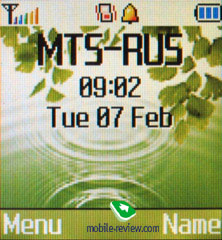
The navigation key has an OK button inscribed in it, the numeric buttons are medium in size, arranged in terraces. Working with the keyboard is not difficult, it is average in terms of comfort.

The battery is hidden behind the back cover, it has no play. The device uses a standard lithium-ion battery with a capacity of 800 mAh. According to the manufacturer, the battery can provide up to 150 hours of standby time and up to 3 hours of talk time. Under the conditions of the Moscow MTS network, the device works for about 4 days with 40 minutes of calls in total and up to 15 minutes of using other functions. The time to fully charge the phone is a little more than 1.5 hours.

The main menu is represented by three rows of icons and is quickly navigated using number sequences.
Phonebook. Up to 1000 numbers can be stored in the phone's memory, with up to 3 phone numbers (home, work, mobile) and an e-mail address recorded for one name. When entering a new entry, you are prompted to select the type of number and only then enter it, additional numbers can be entered from the edit submenu, and not immediately when entering. Such an organization has both pluses and minuses – it all depends on how often you enter entries with just one number.
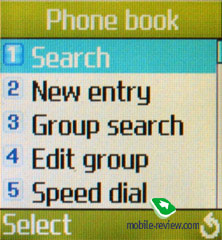
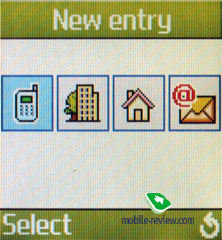

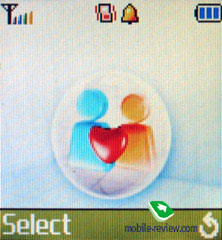 < img src="https://mobile-review.com/review/image/samsung/c120/scr03-12.jpg"/>
< img src="https://mobile-review.com/review/image/samsung/c120/scr03-12.jpg"/>
You can assign the entered name to one of the groups of subscribers, and each group has its own ringtone, as well as an icon.
The general list displays numbers from both the phone memory and the SIM card memory, and there is a quick search by name. To search, it is enough to type the first letter of the name, and the list will show the first occurrence, then you can type the next letter, etc. The same search is available separately in each subscriber group. You can assign speed dial keys to 8 numbers.
Messages. Up to 200 messages can be stored in the phone's memory, the device supports the EMS standard. In this regard, the phone has a good set of icons, melodies, sounds and animations. A very unusual set of emoticons – if usually they are just funny faces, then here they even have a torso.

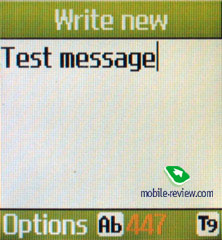
Otherwise, the capabilities of the device are standard: you can record up to 5 of your own templates, there is predictive text input T9.
Call records. Traditionally, lists with the last 20 dialed, 20 received, 20 missed calls are hidden here. Each call has a date and time. A curious feature of the list is that the same numbers in the list are not duplicated, the number is simply moved up and a new time and date is indicated for it. This ensures that there are no identical entries in the list; for most users, this organization is most acceptable.

Sound settings. Here, you can choose one of the melodies as a ringtone, the set is not very large, it has already become standard. There are no profiles in the phone, but you can choose your own alert tone (light, melody, vibro, vibro+melody). In the same menu, you can turn on the minute timer, it will work during a call.
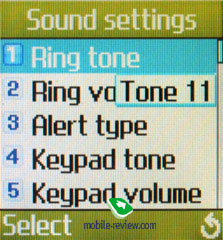
Phone settings. In this menu, you can almost completely customize the phone to suit your needs, select the menu language, the background image for the standby screen (there are 11 by default, all animated). The contrast of the screen is immediately adjusted, security settings are located.
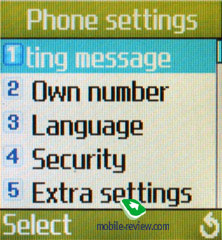
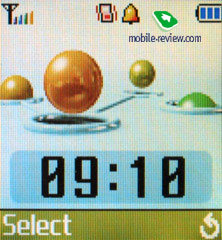


Organizer. This menu item hides several applications.
Opens the Calendar list, inside which you can enter up to one event for each day (you can add more events only by copying the entry of another day, this is inconvenient), here you can view the calendar for the month. Days for which there are events are highlighted in a different color, there is a quick transition to the date.
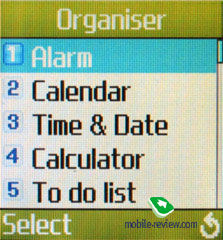
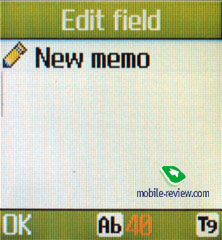
To-do list complements the functionality of the calendar. Here you can create a task, set its priority (high, low, normal). To-do entries can be copied to the calendar.
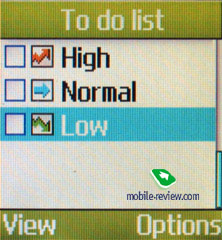
Alarm clock. You are free to set the alarm to sound once, daily or weekly (from Monday to Friday, from Monday to Saturday).

The phone also has a calculator and a currency converter, everything is traditional here.
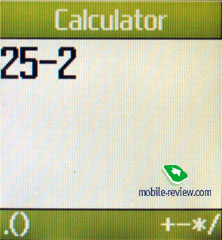
Time and date. Here the current date and time are set, there is a world time function.

Voice recorder. Up to 5 entries of 30 seconds, allotted for notes up to 100 Kb. You cannot use the voice recorder during a call.
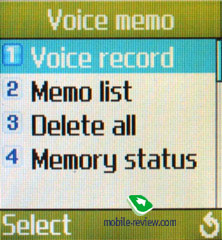
Network Services. This item hides all settings related to operator functions.
Impressions
The device has no complaints about the quality of communication, the strength of the vibrating alert is slightly above average. The monophonic call is average in volume, it is not heard very well on a number of melodies. There are no functions in the device, only the most necessary for life. At the same time, it clearly loses functionally to all Land competitors in its class, it belongs more to the category of phones for 45-60 dollars .
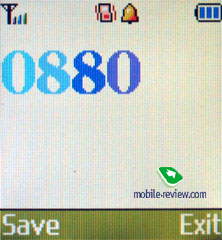
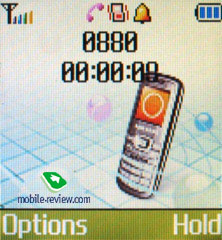
The retail price of the Samsung C120 is 80-90 dollars, which is quite a lot for a device with such functionality, it is clearly overpriced. On the other hand, this is the cheapest representative of the line from Samsung, which will ensure high sales of the model, many will want to have a “fashionable” device on their hands.If we compare this solution with other budget employees, we will see that the Motorola C168 has a built-in radio, the Motorola C350, which has polyphony, has not left the race, and there are many proposals from other manufacturers. Against their background, Samsung can take its toll only through active promotion in retail networks when it is recommended for purchase. The second factor is an attempt by a number of users to position themselves higher than they really are. The company is aware of this and artificially limits the release of this model, does not create overstocking on it. The right policy allows you to expand the lineup with such products. The Samsung C120 is exclusively a phone for calls, and here the question arises: do you really need a color screen in the absence of at least one built-in game? I don’t have an answer to it, but I think the value of such a solution is minimal.
Samsung C120 GSM Phone Review
Samsung has consistently refused to release budget models that could have a negative impact on its image as a manufacturer of stylish phones for wealthy people. In the absence of loyalty to the brand on the part of consumers, this approach was justified, and only models that go out of the race, devices at the end of their life cycle, acted as budget solutions. In 2005, however, the company's management began to cautiously say that the appearance of low-end devices is not so impossible, the reason for this was the activation of such manufacturers as Nokia, Motorola, Siemens in this segment. For Samsung, the lack of products in it meant the loss of market share. The company has always said that market share is not important, income is most important, but, nevertheless, they took into account the trends. The first device designed for the budget audience was the Samsung C120. In fact, this is not so much a budget device in the understanding of the market, but a budget monoblock with a color screen, which dictates a rather high price in its segment. Here, Samsung went its own way, which is typical for it. In fact, the platform was taken from the C200 and functionally cut down as much as possible. The device lost wap, polyphony, and a number of other functions, but at the same time it became quite cheap. Appearance he left from the Samsung C210, which is not so bad, it differs from the products of other manufacturers in this class.

The lacquered surface of the device is designed to splurge, trying to hide the budget origin of the phone. From the plastic of the back, it becomes clear that the device is not too expensive, but it still needs to be seen. The phone size is 105x44x17.5 mm, which is typical for this class of products. Weight – 76 grams. There should be no problems with where to put the phone, it is quite appropriate in a shirt pocket, in trousers, and around a girl’s neck.


The screen displays up to 65000 colors (STN), resolution 128×128 pixels (28×28 mm). The display accommodates up to 4 lines of text and one service line. The screen quality is not bad for a budget device, the colors are not as bright as on modern TFT screens. In comparison with the Motorola C380, the screen wins, but the same Siemens C65, on the contrary, is somewhat inferior. In the sun, the screen fades, but the picture remains visible.
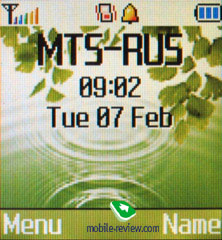
The navigation key has an OK button inscribed in it, the numeric buttons are medium in size, arranged in terraces. Working with the keyboard is not difficult, it is average in terms of comfort.

The battery is hidden behind the back cover, it has no play. The device uses a standard lithium-ion battery with a capacity of 800 mAh. According to the manufacturer, the battery can provide up to 150 hours of standby time and up to 3 hours of talk time. Under the conditions of the Moscow MTS network, the device works for about 4 days with 40 minutes of calls in total and up to 15 minutes of using other functions. The time to fully charge the phone is a little more than 1.5 hours.

The main menu is represented by three rows of icons and is quickly navigated using number sequences.
Phonebook. Up to 1000 numbers can be stored in the phone's memory, with up to 3 phone numbers (home, work, mobile) and an e-mail address recorded for one name. When entering a new entry, you are prompted to select the type of number and only then enter it, additional numbers can be entered from the edit submenu, and not immediately when entering. Such an organization has both pluses and minuses – it all depends on how often you enter entries with just one number.
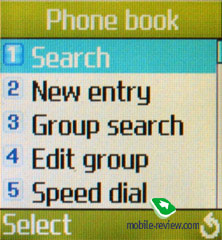
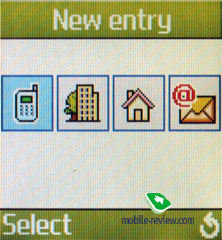

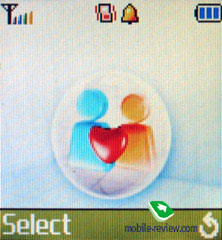 < img src="https://mobile-review.com/review/image/samsung/c120/scr03-12.jpg"/>
< img src="https://mobile-review.com/review/image/samsung/c120/scr03-12.jpg"/>
You can assign the entered name to one of the groups of subscribers, and each group has its own ringtone, as well as an icon.
The general list displays numbers from both the phone memory and the SIM card memory, and there is a quick search by name. To search, it is enough to type the first letter of the name, and the list will show the first occurrence, then you can type the next letter, etc. The same search is available separately in each subscriber group. You can assign speed dial keys to 8 numbers.
Messages. Up to 200 messages can be stored in the phone's memory, the device supports the EMS standard. In this regard, the phone has a good set of icons, melodies, sounds and animations. A very unusual set of emoticons – if usually they are just funny faces, then here they even have a torso.

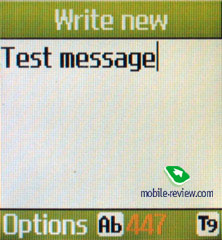
Otherwise, the capabilities of the device are standard: you can record up to 5 of your own templates, there is predictive text input T9.
Call records. Traditionally, lists with the last 20 dialed, 20 received, 20 missed calls are hidden here. Each call has a date and time. A curious feature of the list is that the same numbers in the list are not duplicated, the number is simply moved up and a new time and date is indicated for it. This ensures that there are no identical entries in the list; for most users, this organization is most acceptable.

Sound settings. Here, you can choose one of the melodies as a ringtone, the set is not very large, it has already become standard. There are no profiles in the phone, but you can choose your own alert tone (light, melody, vibro, vibro+melody). In the same menu, you can turn on the minute timer, it will work during a call.
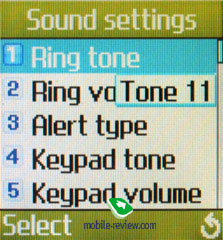
Phone settings. In this menu, you can almost completely customize the phone to suit your needs, select the menu language, the background image for the standby screen (there are 11 by default, all animated). The contrast of the screen is immediately adjusted, security settings are located.
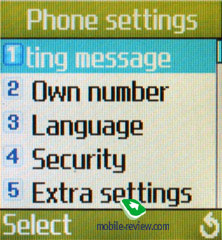
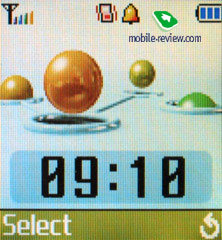


Organizer. This menu item hides several applications.
Opens the Calendar list, inside which you can enter up to one event for each day (you can add more events only by copying the entry of another day, this is inconvenient), here you can view the calendar for the month. Days for which there are events are highlighted in a different color, there is a quick transition to the date.
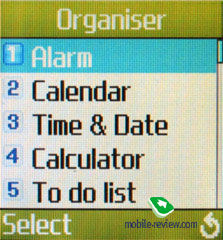
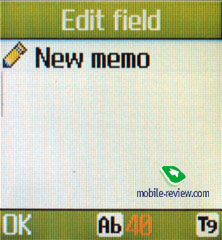
To-do list complements the functionality of the calendar. Here you can create a task, set its priority (high, low, normal). To-do entries can be copied to the calendar.
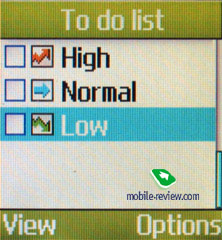
Alarm clock. You are free to set the alarm to sound once, daily or weekly (from Monday to Friday, from Monday to Saturday).

The phone also has a calculator and a currency converter, everything is traditional here.
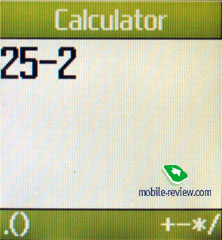
Time and date. Here the current date and time are set, there is a world time function.

Voice recorder. Up to 5 entries of 30 seconds, allotted for notes up to 100 Kb. You cannot use the voice recorder during a call.
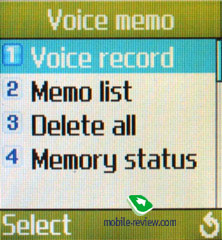
Network Services. This item hides all settings related to operator functions.
Impressions
The device has no complaints about the quality of communication, the strength of the vibrating alert is slightly above average. The monophonic call is average in volume, it is not heard very well on a number of melodies. There are no functions in the device, only the most necessary for life. At the same time, it clearly loses functionally to all Land competitors in its class, it belongs more to the category of phones for 45-60 dollars .
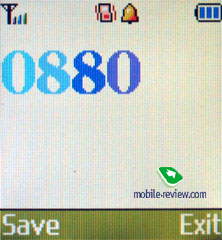
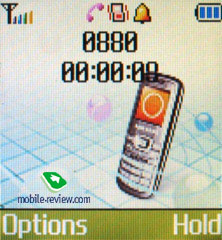
The retail price of the Samsung C120 is 80-90 dollars, which is quite a lot for a device with such functionality, it is clearly overpriced. On the other hand, this is the cheapest representative of the line from Samsung, which will ensure high sales of the model, many will want to have a “fashionable” device on their hands.If we compare this solution with other budget employees, we will see that the Motorola C168 has a built-in radio, the Motorola C350, which has polyphony, has not left the race, and there are many proposals from other manufacturers. Against their background, Samsung can take its toll only through active promotion in retail networks when it is recommended for purchase. The second factor is an attempt by a number of users to position themselves higher than they really are. The company is aware of this and artificially limits the release of this model, does not create overstocking on it. The right policy allows you to expand the lineup with such products. The Samsung C120 is exclusively a phone for calls, and here the question arises: do you really need a color screen in the absence of at least one built-in game? I don’t have an answer to it, but I think the value of such a solution is minimal.
Samsung C120 GSM Phone Review
Samsung has consistently refused to release budget models that could have a negative impact on its image as a manufacturer of stylish phones for wealthy people. In the absence of loyalty to the brand on the part of consumers, this approach was justified, and only models that go out of the race, devices at the end of their life cycle, acted as budget solutions. In 2005, however, the company's management began to cautiously say that the appearance of low-end devices is not so impossible, the reason for this was the activation of such manufacturers as Nokia, Motorola, Siemens in this segment. For Samsung, the lack of products in it meant the loss of market share. The company has always said that market share is not important, income is most important, but, nevertheless, they took into account the trends. The first device designed for a budget audience was the Samsung C120. In fact, this is not so much a budget device in the understanding of the market, but a budget monoblock with a color screen, which dictates a rather high price in its segment. Here, Samsung went its own way, which is typical for it. In fact, the platform was taken from the C200 and functionally cut down as much as possible. The device has lost wap, polyphony, and a number of other functions, but at the same time it has become quite cheap. Appearance he left from the Samsung C210, which is not so bad, it differs from the products of other manufacturers in this class.

The lacquered surface of the device is designed to splurge, trying to hide the budget origin of the phone. From the plastic of the back, it becomes clear that the device is not too expensive, but it still needs to be seen. The phone size is 105x44x17.5 mm, which is typical for this class of products. Weight – 76 grams. There should be no problems with where to put the phone, it is quite appropriate in a shirt pocket, in trousers, and around a girl’s neck.


The screen displays up to 65000 colors (STN), resolution 128×128 pixels (28×28 mm). The display accommodates up https://tonaton.co.ke/c_babies-and-kids-accessories to 4 lines of text and one service line. The screen quality is not bad for a budget device, the colors are not as bright as on modern TFT screens. In comparison with the Motorola C380, the screen wins, but the same Siemens C65, on the contrary, is somewhat inferior. In the sun, the screen fades, but the picture remains visible.
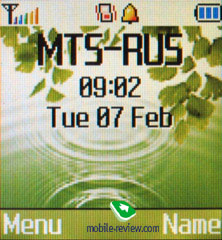
The navigation key has an OK button inscribed in it, the numeric buttons are medium in size, arranged in terraces. Working with the keyboard is not difficult, it is average in terms of comfort.

The battery is hidden behind the back cover, it has no play. The device uses a standard lithium-ion battery with a capacity of 800 mAh. According to the manufacturer, the battery can provide up to 150 hours of standby time and up to 3 hours of talk time. Under the conditions of the Moscow MTS network, the device works for about 4 days with 40 minutes of calls in total and up to 15 minutes of using other functions. The time to fully charge the phone is a little more than 1.5 hours.

The main menu is represented by three rows of icons and is quickly navigated using number sequences.
Phonebook. Up to 1000 numbers can be stored in the phone's memory, with up to 3 phone numbers (home, work, mobile) and an e-mail address recorded for one name. When entering a new entry, you are prompted to select the type of number and only then enter it, additional numbers can be entered from the edit submenu, and not immediately when entering. Such an organization has both pluses and minuses – it all depends on how often you enter entries with just one number.
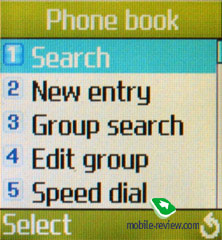
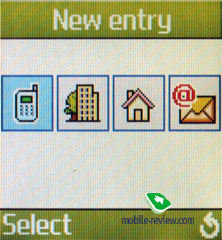

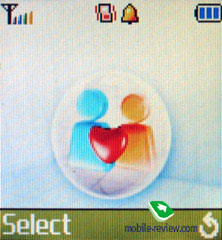 < img src="https://mobile-review.com/review/image/samsung/c120/scr03-12.jpg"/>
< img src="https://mobile-review.com/review/image/samsung/c120/scr03-12.jpg"/>
You can assign the entered name to one of the groups of subscribers, and each group has its own ringtone, as well as an icon.
The general list displays numbers from both the phone memory and the SIM card memory, and there is a quick search by name. To search, it is enough to type the first letter of the name, and the list will show the first occurrence, then you can type the next letter, etc. The same search is available separately in each subscriber group. You can assign speed dial keys to 8 numbers.
Messages. Up to 200 messages can be stored in the phone's memory, the device supports the EMS standard. In this regard, the phone has a good set of icons, melodies, sounds and animations. A very unusual set of emoticons – if usually they are just funny faces, then here they even have a torso.

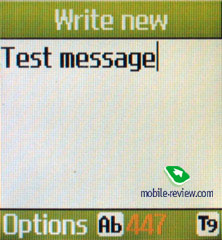
Otherwise, the capabilities of the device are standard: you can record up to 5 of your templates, there is predictive text input T9.
Call records. Traditionally, lists with the last 20 dialed, 20 received, 20 missed calls are hidden here. Each call has a date and time. A curious feature of the list is that the same numbers in the list are not duplicated, the number is simply moved up and a new time and date is indicated for it. This ensures that there are no identical entries in the list; for most users, this organization is most acceptable.

Sound settings. Here, you can choose one of the melodies as a ringtone, the set is not very large, it has already become standard. There are no profiles in the phone, but you can choose your own alert tone (light, melody, vibro, vibro+melody). In the same menu, you can turn on the minute timer, it will work during a call.
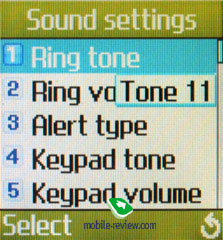
Phone settings. In this menu, you can almost completely customize the phone to suit your needs, select the menu language, the background image for the standby screen (there are 11 by default, all animated). The contrast of the screen is immediately adjusted, security settings are located.
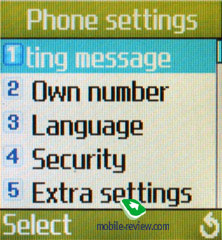
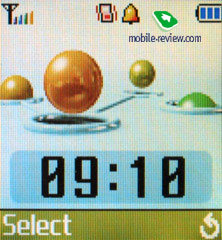


Organizer. This menu item hides several applications.
Opens the Calendar list, inside which you can enter up to one event for each day (you can add more events only by copying the entry of another day, this is inconvenient), here you can view the calendar for the month. Days for which there are events are highlighted in a different color, there is a quick transition to the date.
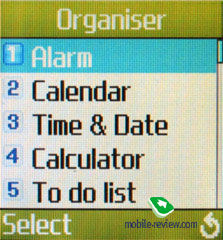
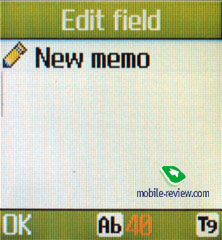
To-do list complements the functionality of the calendar. Here you can create a task, set its priority (high, low, normal). To-do entries can be copied to the calendar.
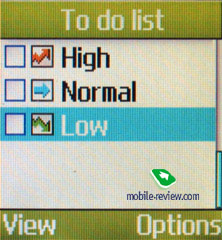
Alarm clock. You are free to set the alarm to sound once, daily or weekly (from Monday to Friday, from Monday to Saturday).

The phone also has a calculator and a currency converter, everything is traditional here.
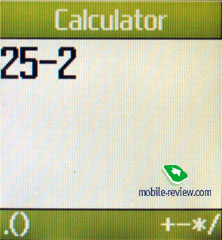
Time and date. Here the current date and time are set, there is a world time function.

Voice recorder. Up to 5 entries of 30 seconds, allotted for notes up to 100 Kb. You cannot use the voice recorder during a call.
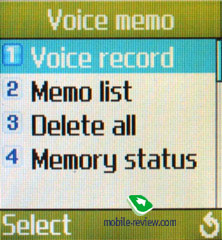
Network Services. This item hides all settings related to operator functions.
Impressions
The device has no complaints about the quality of communication, the strength of the vibrating alert is slightly above average. The monophonic call is average in volume, it is not heard very well on a number of melodies. There are no functions in the device, only the most necessary for life. At the same time, it clearly loses functionally to all Land competitors in its class, it belongs more to the category of phones for 45-60 dollars .
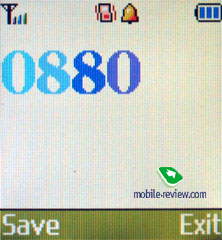
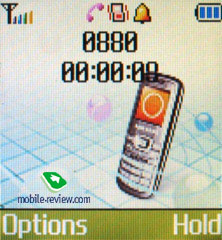
The retail price of the Samsung C120 is 80-90 dollars, which is quite a lot for a device with such functionality, it is clearly overpriced. On the other hand, this is the cheapest representative of the line from Samsung, which will ensure high sales of the model, many will want to have a “fashionable” device on their hands.If we compare this solution with other budget employees, we will see that the Motorola C168 has a built-in radio, the Motorola C350, which has polyphony, has not left the race, and there are many proposals from other manufacturers. Against their background, Samsung can take its toll only through active promotion in retail networks when it is recommended for purchase. The second factor is an attempt by a number of users to position themselves higher than they really are. The company is aware of this and artificially limits the release of this model, does not create overstocking on it. The right policy allows you to expand the lineup with such products. The Samsung C120 is exclusively a phone for calls, and here the question arises: do you really need a color screen in the absence of at least one built-in game? I don’t have an answer to it, but I think the value of such a solution is minimal.
Samsung C120 GSM Phone Review
Samsung has consistently refused to release budget models that could have a negative impact on its image as a manufacturer of stylish phones for wealthy people. In the absence of loyalty to the brand on the part of consumers, this approach was justified, and only models that go out of the race, devices at the end of their life cycle, acted as budget solutions. In 2005, however, the company's management began to cautiously say that the appearance of low-end devices is not so impossible, the reason for this was the activation of such manufacturers as Nokia, Motorola, Siemens in this segment. For Samsung, the lack of products in it meant the loss of market share. The company has always said that market share is not important, income is most important, but, nevertheless, they took into account the trends. The first device designed for the budget audience was the Samsung C120. In fact, this is not so much a budget device in the understanding of the market, but a budget monoblock with a color screen, which dictates a rather high price in its segment. Here, Samsung went its own way, which is typical for it. In fact, the platform was taken from the C200 and functionally cut down as much as possible. The device lost wap, polyphony, and a number of other functions, but at the same time it became quite cheap. Appearance he left from the Samsung C210, which is not so bad, it differs from the products of other manufacturers in this class.
The lacquered surface of the device is designed to splurge, trying to hide the budget origin of the phone. From the plastic of the back, it becomes clear that the device is not too expensive, but it still needs to be seen. The phone size is 105x44x17.5 mm, which is typical for this class of products. Weight – 76 grams. There should be no problems with where to put the phone, it is quite appropriate in a shirt pocket, in trousers, and around a girl’s neck.
The screen displays up to 65000 colors (STN), resolution 128×128 pixels (28×28 mm). The display accommodates up to 4 lines of text and one service line. The screen quality is not bad for a budget device, the colors are not as bright as on modern TFT screens. In comparison with the Motorola C380, the screen wins, but the same Siemens C65, on the contrary, is somewhat inferior. In the sun, the screen fades, but the picture remains visible.
The navigation key has an OK button inscribed in it, the numeric buttons are medium in size, arranged in terraces. Working with the keyboard is not difficult, it is average in terms of comfort.
The battery is hidden behind the back cover, it has no play. The device uses a standard lithium-ion battery with a capacity of 800 mAh. According to the manufacturer, the battery can provide up to 150 hours of standby time and up to 3 hours of talk time. Under the conditions of the Moscow MTS network, the device works for about 4 days with 40 minutes of calls in total and up to 15 minutes of using other functions. The time to fully charge the phone is a little more than 1.5 hours.
The main menu is represented by three rows of icons and is quickly navigated using number sequences.
Phone book. Up to 1000 numbers can be stored in the phone's memory, with up to 3 phone numbers (home, work, mobile) and an e-mail address recorded for one name. When entering a new entry, you are prompted to select the type of number and only then enter it, additional numbers can be entered from the edit submenu, and not immediately when entering. Such an organization has both pluses and minuses – it all depends on how often you enter entries with just one number.
You can assign the entered name to one of the groups of subscribers, and each group has its own ringtone, as well as an icon.
The general list displays numbers from both the phone memory and the SIM card memory, and there is a quick search by name. To search, it is enough to type the first letter of the name, and the list will show the first occurrence, then you can type the next letter, etc. The same search is available separately in each subscriber group. You can assign speed dial keys to 8 numbers.
Messages. Up to 200 messages can be stored in the phone's memory, the device supports the EMS standard. In this regard, the phone has a good set of icons, melodies, sounds and animations. A very unusual set of emoticons – if usually they are just funny faces, then here they even have a torso.
Otherwise, the capabilities of the device are standard: you can record up to 5 of your own templates, there is predictive text input T9.
Call records. Traditionally, lists with the last 20 dialed, 20 received, 20 missed calls are hidden here. Each call has a date and time. A curious feature of the list is that the same numbers in the list are not duplicated, the number is simply moved up and a new time and date is indicated for it. This ensures that there are no identical entries in the list; for most users, this organization is most acceptable.
Sound settings. Here, you can choose one of the melodies as a ringtone, the set is not very large, it has already become standard. There are no profiles in the phone, but you can choose your own alert tone (light, melody, vibro, vibro+melody). In the same menu, you can turn on the minute timer, it will work during a call.
Phone settings. In this menu, you can almost completely customize the phone to suit your needs, select the menu language, the background image for the standby screen (there are 11 by default, all animated). The contrast of the screen is immediately adjusted, security settings are located.
Organizer. This menu item hides several applications.
Opens the Calendar list, inside which you can enter up to one event for each day (you can add more events only by copying the entry of another day, this is inconvenient), here you can view the calendar for the month. Days for which there are events are highlighted in a different color, there is a quick transition to the date.
To-do list complements the functionality of the calendar. Here you can create a task, set its priority (high, low, normal). To-do entries can be copied to the calendar.
Alarm clock. You are free to set the alarm to sound once, daily or weekly (from Monday to Friday, from Monday to Saturday).
The phone also has a calculator and a currency converter, everything is traditional here.
Time and date. Here the current date and time are set, there is a world time function.
Voice recorder. Up to 5 entries of 30 seconds, allotted for notes up to 100 Kb. You cannot use the voice recorder during a call.
Network services. This item hides all settings related to operator functions.
Impressions
The device has no complaints about the quality of communication, the strength of the vibrating alert is slightly above average. The monophonic call is average in volume, it is not heard very well on a number of melodies. There are no functions in the device, only the most necessary for life. At the same time, it clearly loses functionally to all Land competitors in its class, it belongs more to the category of phones for $45-60.
The device has no complaints about the quality of communication, the vibrating alert is slightly above average. The monophonic call is average in volume, it is not heard very well on a number of melodies. There are no functions in the device, only the most necessary for life. At the same time, it obviously loses functionally to all Land land competitors in its class, belongs more to the category of phones for 45-60 dollars.
The retail price of the Samsung C120 is 80-90 dollars, which is quite a lot for a device with such functionality, it is clearly overpriced. On the other hand, this is the cheapest representative of the line from Samsung, which will ensure high sales of the model, many will want to have a “fashionable” device on their hands. If we compare this solution with other budget employees, we will see that the Motorola C168 has a built-in radio, the Motorola C350, which has polyphony, has not left the race, and there are many proposals from other manufacturers. Against their background, Samsung can take its toll only through active promotion in retail networks when it is recommended for purchase. The second factor is an attempt by a number of users to position themselves higher than they really are. The company is aware of this and artificially limits the release of this model, does not create overstocking on it. The right policy allows you to expand the lineup with such products. The Samsung C120 is exclusively a phone for calls, and here the question arises: do you really need a color screen in the absence of at least one built-in game? I don’t have an answer to it, but I think the value of such a solution is minimal.








0 responses on "Samsung C120 GSM Phone Review"